Getting started
To start using the Talentech APIs, you must be an existing customer or partner. If you are a customer, you can reach out to your account manager or to support to get the proper access. If you are a partner, get in touch with your contact person or join our partner network.
The illustration below shows a high level view of the API infrastructure. You are now reading documentation on the Talentech Developer Portal, and here you will find detailed documentation for all the product specific APIs.
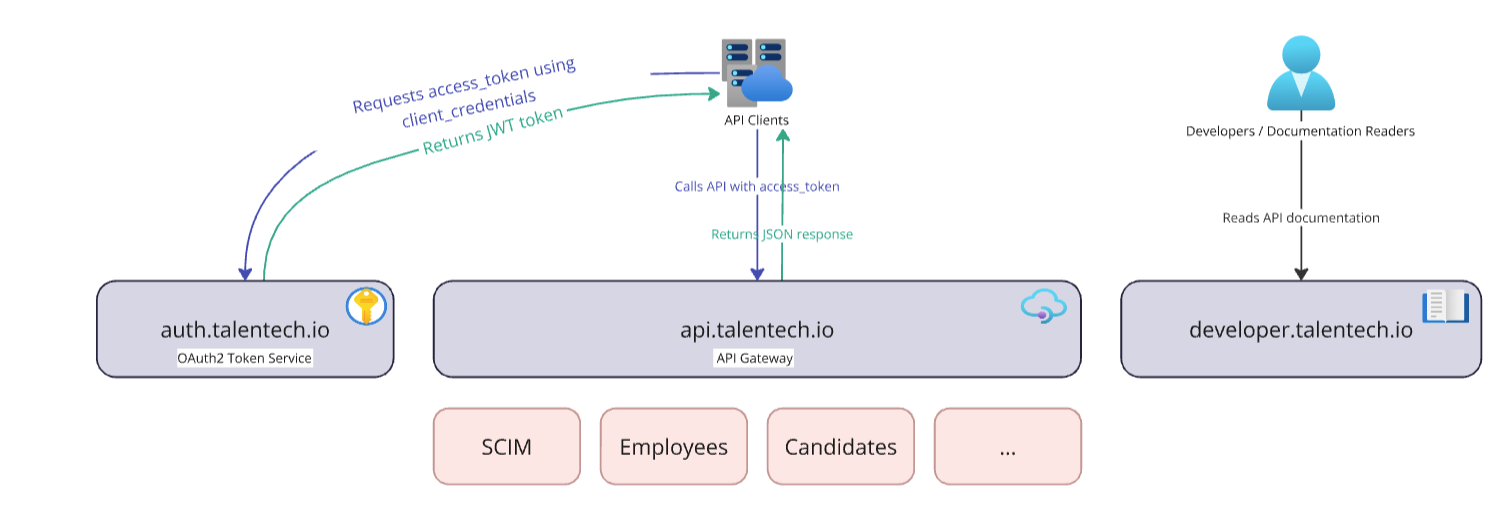
Authentication
Once you have obtained your client credentials with the proper scopes, you can use them to request an access token. The access token is a JWT that you can add as a bearer token to the Authorization header on each API request.
Access tokens can then be requested from our secure token service on https://auth.talentech.io/connect/token.
Example token request
POST /connect/token HTTP/1.1
Host: auth.talentech.io
grant_type=client_credentials
&client_id=<your client id>
&client_secret=<your client secret>
API Request
GET /app-ecosystem/debug/echopayload HTTP/1.1
Host: api.talentech.io
Authorization: Bearer <JWT access token from Authorization Request response>
Authorization
In order to access a certain API endpoint, access token needs to have the scope required for that endpoint. Scopes are configured on the client. You can see which scope is required for a specific endpoint in the API documentation as shown in the illustration below.
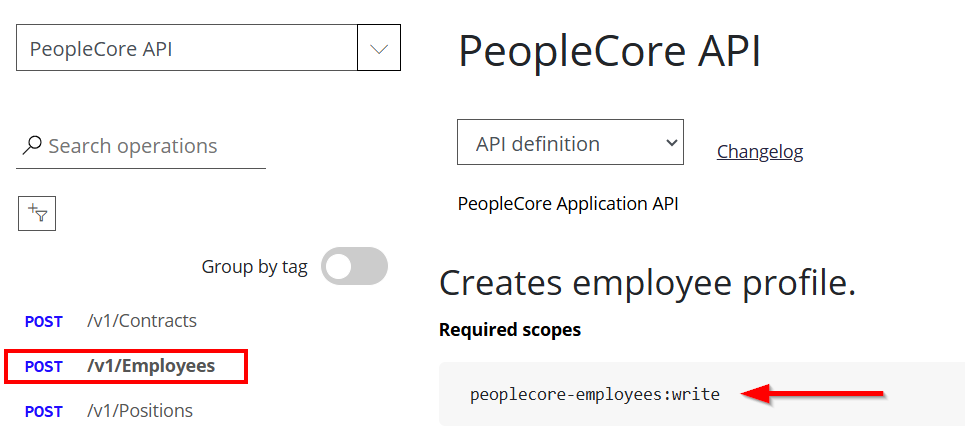
Browse our APIs